Raft是Hyperledger Fabric 1.4.1中新增的排序服务模块, 这个教程将介绍如何部署一个基于Raft排序服务的多机Fabric 网络。
1、用Raft排序服务启动byfn示例
BYFN是学习Hyperledger Fabric的一个很好的例子:它包含了
Fabric网络的所有元素,并且在byfn.sh中完整表现出来。当
我们不加任何参数运行这个脚本时,它将启动一个包含2个机构、
4个peer和1个orderer(使用solo排序)的Fabric网络。byfn.sh
的参数-o用来指定排序服务的类型:
1 | ./byfn.sh up -o <kafka | etcdraft> |
最新的BYFN网络设计中包含了5个orderer的密码学资料。如果使用 Solo或Kafka排序服务,将值运行第一个Orderer(参见docker-compose-cli.yaml中的定义)。
当我们指定raft作为排序服务时的一个区别之处在于,使用configtxgen生成创世区块 我们需要指定configtx.yaml中的SampleMultiNodeEtcdRaft配置端。其他的操作都保持 不变。
最后,我们还需要启动其他4个orderer,这些内容在docker-compose-etcdraft2.yaml中定义。
下面时基于raft排序的BYFN网络启动后的情况,你可以看到有5个orderer在运行:
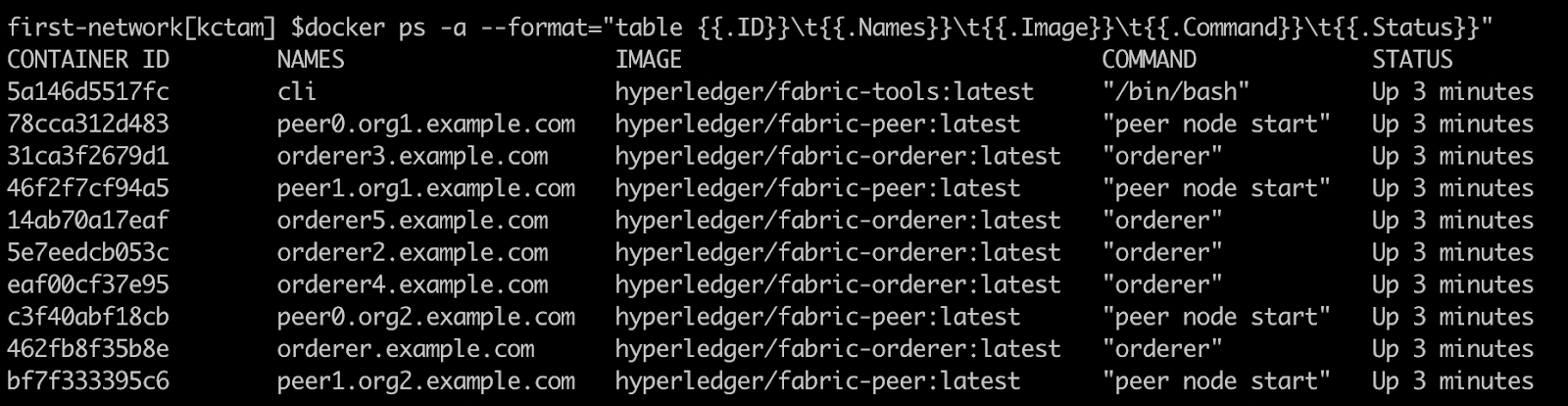
下面是基于Raft排序服务的BYFN网络的拓扑示意图:
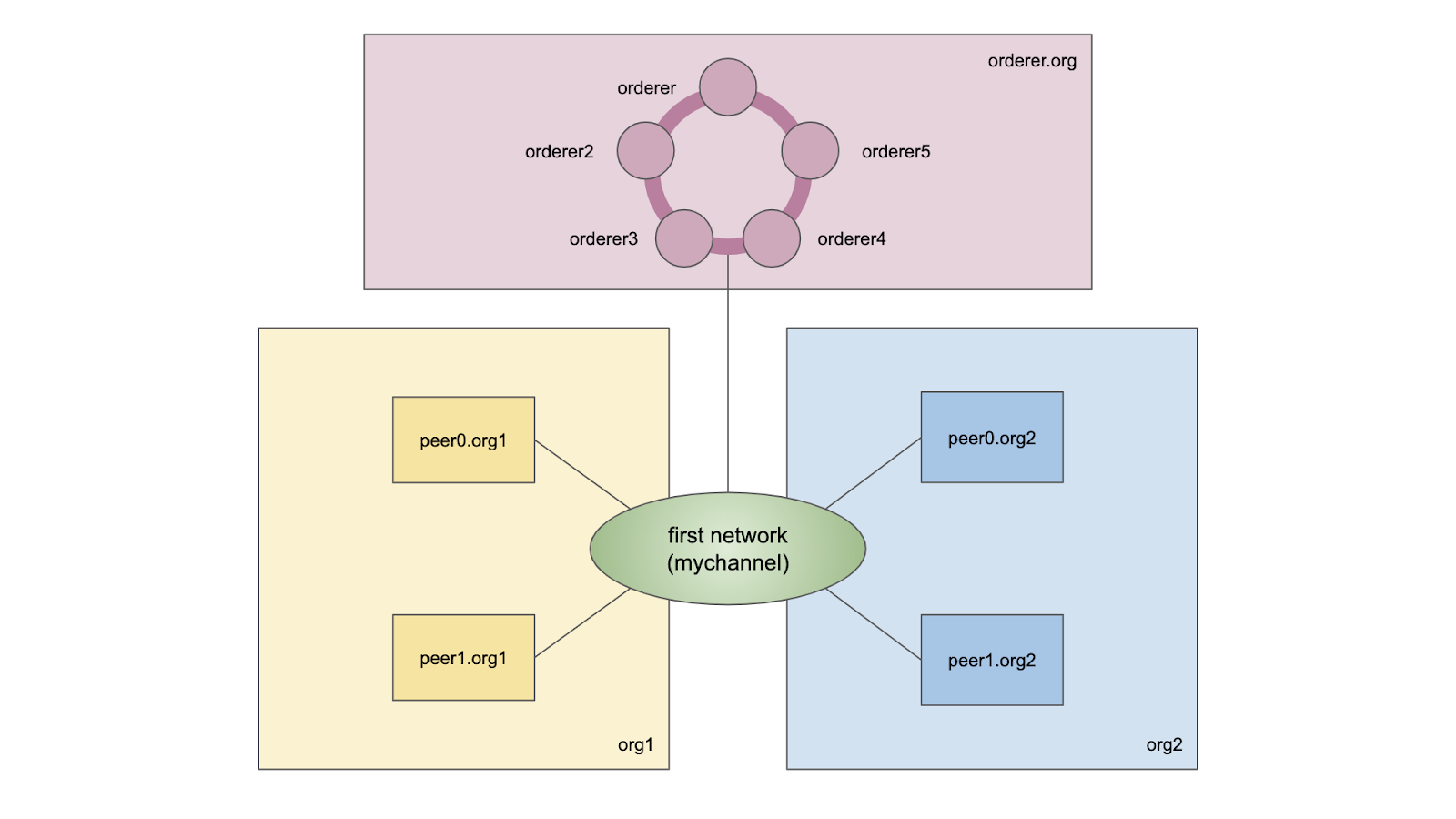
在下面的内容中,我们将不再使用BYFN脚本,而是从零开始来学习如何构建多主机的 Raft排序的Fabric网络。
2、Hyperledger Fabric多机部署的不同方案
由于Hyperledger Fabric的组件以容器形式部署,当这些容器都在本机时会很顺利的 工作。但是当这些容器需要运行在不同的主机上时,我们需要找出让它们彼此通信的 办法。
虽然Hyperledger Fabric官方没有给出正式的推荐方案,目前大致有三种方案:
使用静态IP: 通过指定容器运行的主机IP,容器之间就可以彼此通信。可以在docker-compose文件 中使用extra_hosts方法来指定主机IP,当容器运行后,就可以在/etc/hosts文件中 看到这些项。这一方案容易理解,我们也不需要依赖于外部组件,缺点在于所有的东西 都是静态配置的,不利于需要动态修改配置的应用场景。
使用docker swarm: Docker Swarm是Docker环境中的原生容器编排服务。简而言之,Docker Swarm为跨主机 的容器提供了一个叠加网络层,使容器彼此之间能够通信,就像在一台主机上一样。这一 方案的好处在于原始的配置只需要简单修改就可以使用,也不需要在配置中硬编码像IP 地址这样的静态信息。缺点在于需要依赖外部组件Docker Swarm。在这个教程中我们将 使用这一方案。
使用Kubernetes: k8s使目前最流行的容器编排工具,其机制类似于Docker Swarm。我们已经注意到有一些 教程尝试利用k8s来进行fabric的多机部署,但是使用k8s的难度要明显高于前两种方案。
3、Fabrc Raft多机演示环境搭建
我们需要将容器分发到4个主机,本教程使用AWS上的4个EC2实例,但是并不使用AWS提供 的特别功能,仅仅是用它来运行Ubuntu以及必要的软件,采用公共IP进行通信。当然你可以 可以选择其他的云服务提供商。

在Fabric网络启动运行后,我们将使用Fabcar链码进行测试。总体流程如下:
- 启动AWS EC2实例,安装必要的镜像和工具。
- 构建一个叠加网络,将4个主机都加入该网络
- 在主机1上准备所有资料,包括密码学资料、通道配置交易、每个节点的docker-compose 文件等。然后拷贝到其他主机。
- 使用docker-compose启动所有组件
- 创建通道mychannel并将所有peer加入该通道
- 安装并实例化Fabcar链码
- 调用查询链码方法
4、Fabric Raft多机演示
4.1 启动主机
本教程使用AWS EC2 t2.small实例,使用fabric 1.4.4。注意在演示中 我们使用了简化的全开放安全组,在生产环境中你应当根据自己的需求 来决定开放哪些端口:
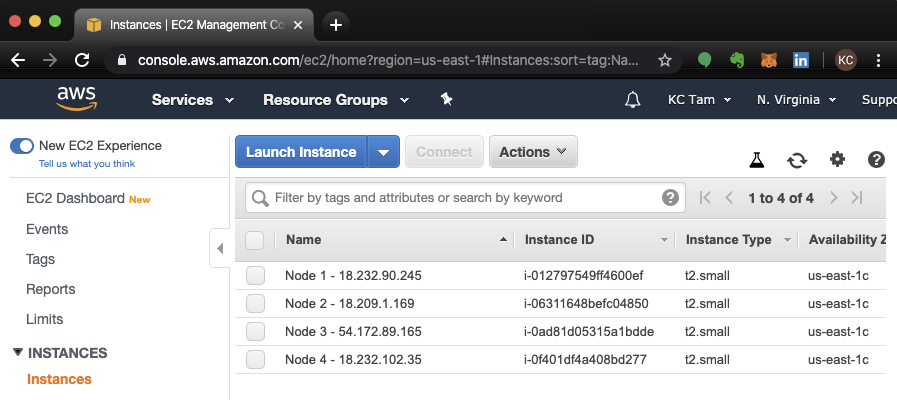
4.2 使用Docker Swarm构建叠加网络
现在我们可以打开4个终端,分别对应每个主机:
1 | ssh -i <key> ubuntu@<public IP> |
从Host 1执行如下命令:
1 | docker swarm init --advertise-addr <host-1 ip address> |
运行结果如下:

使用最后的输出,将其他节点以管理者身份加入swarm。
从host 2/3/4执行如下命令:
1 | <output from join-token manager> --advertise-addr <host n ip> |
运行结果如下:

最后,我们添加一个叠加网络,该网络将用于下面的演示,这一步的操作 只需要在一个节点上执行。如果Docker Swarm正常工作,所有的节点都会 加入这个叠加网络。
从host 1创建叠加网络first-network:
1 | docker network create --attachable --driver overlay first-networkdocker network ls |
运行结果如下:
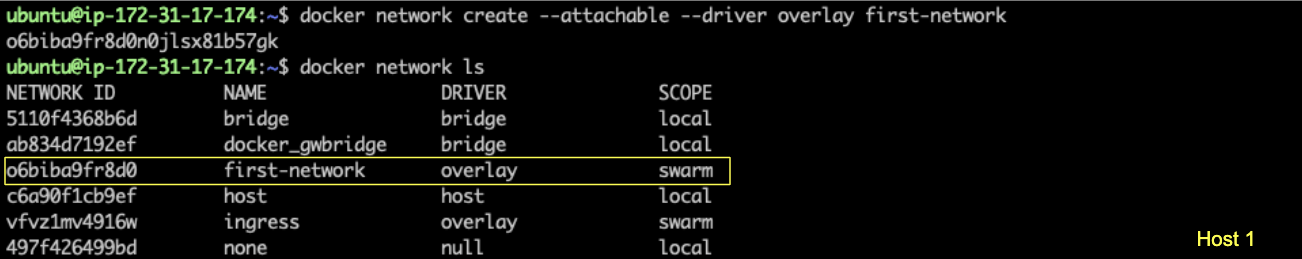
在其他主机上,我们可以看到这个网络:
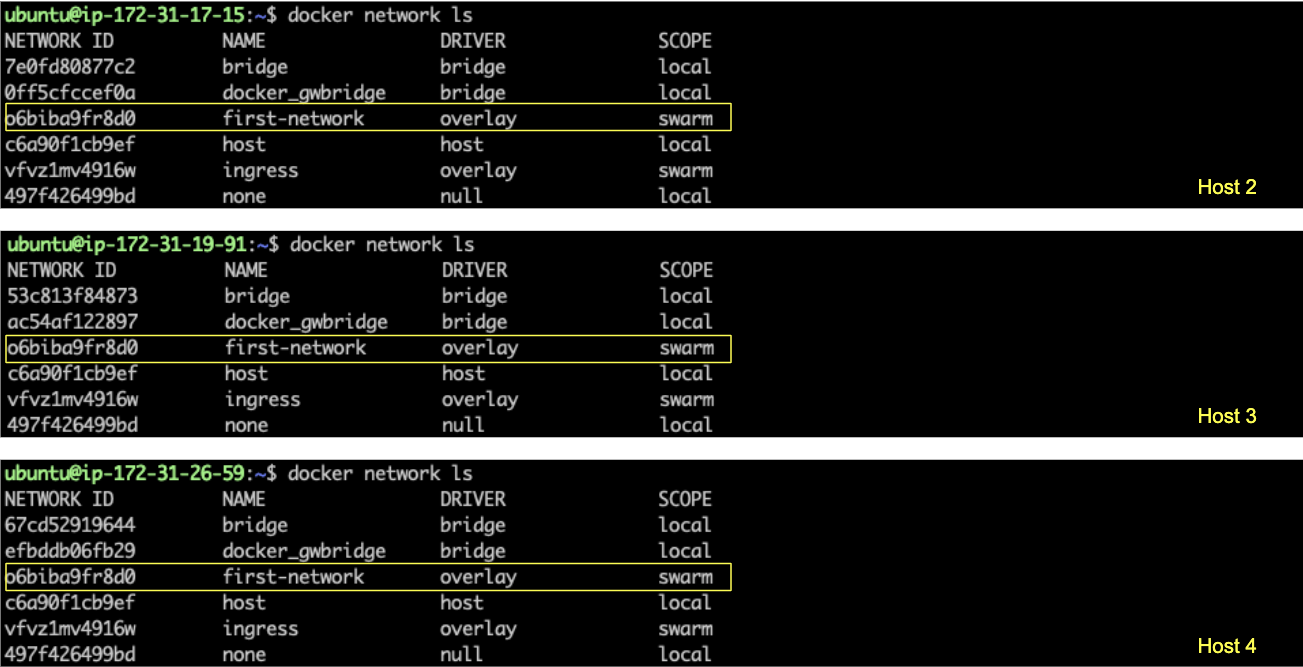
现在已经构建好了叠加网络,这些信息将在稍后用于docker-compose文件。
4.3 在host 1上准备资料
一个关键的环节时确保所有的Farbic成员使用相同的密码学资料。我们将 使用host 1来创建这些密码学资料,然后拷贝到其他主机。
理论上,我们只需要确保个体身份(证书和签名私钥)遵循所要求的规范。 一个机构的证书应当由同一个CA签发 —— 例如org1的证书应当由ca.org1签发。 出于简化目的,在本教程中,我们在host 1上创建所有的密码学资料,然后 将整个目录拷贝到其他主机。
首先进入fabric-samples目录,然后创建一个raft-4node-swarm目录。 在host 1上执行如下命令:
1 | cd fabric-samples |
直接从first-network拷贝crypto-config.yaml和configtx.yaml文件:
1 | cp ../first-network/crypto-config.yaml . |
然后生成必要的密码学资料:
1 | ../bin/cryptogen generate --config=./crypto-config.yaml |
现在我们为所有主机准备docker-compose文件,主要基于BYFN中的文件,需要创建 6个docker-compose文件以及一个env文件:
- base/peer-base.yaml
- base/docker-compose-peer.yaml
- host1.yaml
- host2.yaml
- host3.yaml
- host4.yaml
- .env
4.3.1 base/peer-base.yaml
1 | # Copyright IBM Corp. All Rights Reserved. |
4.3.2 base/docker-compose-base.yaml
1 | # Copyright IBM Corp. All Rights Reserved. |
4.3.3 host1.yaml
1 | # Copyright IBM Corp. All Rights Reserved. |
4.3.4 host2.yaml
1 | # Copyright IBM Corp. All Rights Reserved. |
4.3.5 host3.yaml
1 | # Copyright IBM Corp. All Rights Reserved. |
4.3.6 host4.yaml
1 | # Copyright IBM Corp. All Rights Reserved. |
4.3.7 .env
1 | COMPOSE_PROJECT_NAME=net |
下面是目录中的内容:
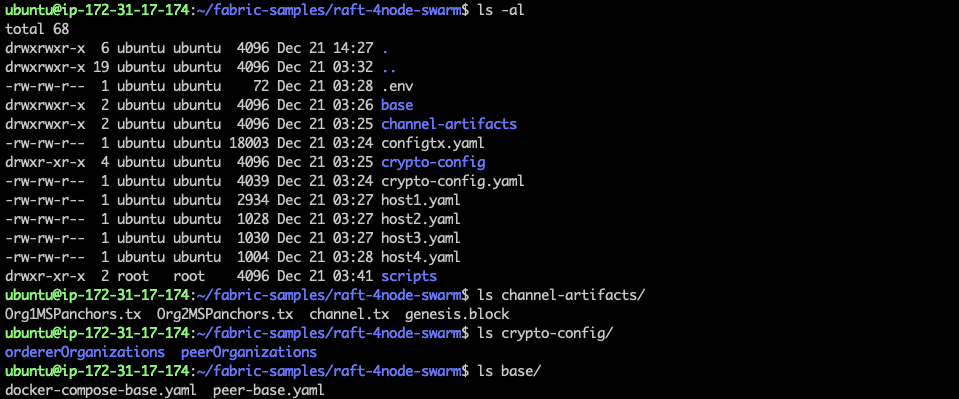
下面是针对BYFN中的文件所作的修改:
base/peer-base.yaml中,CORE_VM_DOCKER_HOSTCONFIG_NETWORKMODE修改为 我们之前创建的叠加网络first-networkbase/docker-compose-base.yaml中,由于所有的peers都在不同的主机上,我们 将端口映射改回7051:7051。在每个peer的环境变量中也进行了相应的修改。- 在所有的
hostn.yaml文件中,我们添加叠加网络first-network
现在我们在host 1上准备好了所有资料,将该目录拷贝到其他主机。由于不能 跨EC2实例拷贝文件,我们使用本地机器进行桥接操作:
1 | # on Host 1 |
现在所有的节点都有了同样的密码学资料和docker-compose文件,我们可以 启动容器了。
4.4 分别启动各主机上的容器
我们使用docker-compose启动全部主机:
1 | # on Host 1, 2, 3 and 4, bring up corresponding yaml file |
运行结果如下:

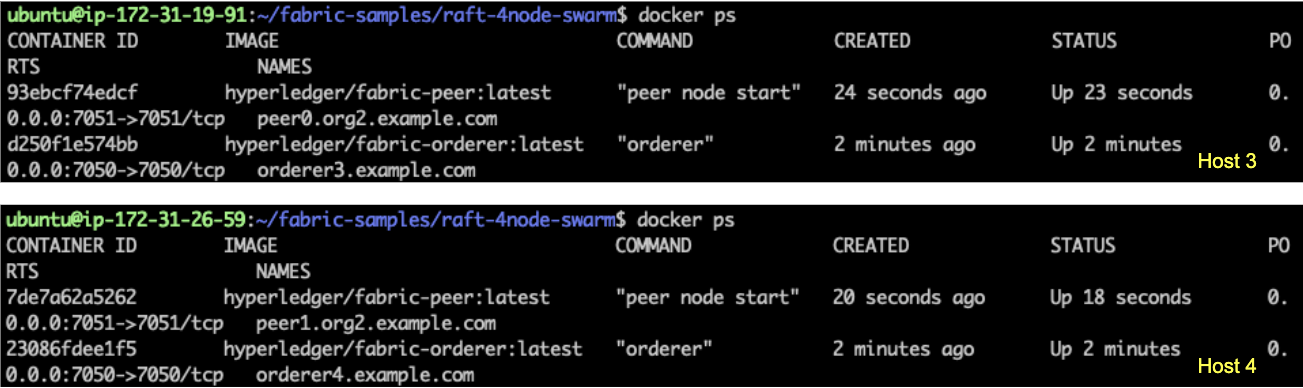
4.5 创建通道并加入peer
由于我们仅在host 1上由命令行CLI,因此从host 1的终端执行所有的命令。
为mychannel通道创建创世区块:
1 | docker exec cli peer channel create -o orderer.example.com:7050 -c mychannel \ |
将peer0.org1加入mychannel:
1 | docker exec cli peer channel join -b mychannel.block |
将peer1.org1加入mychannel:
1 | docker exec -e CORE_PEER_ADDRESS=peer1.org1.example.com:7051 \ |
将peer0.org2加入mychannel:
1 | docker exec -e CORE_PEER_MSPCONFIGPATH=/opt/gopath/src/github.com/hyperledger/fabric/peer/crypto/peerOrganizations/org2.example.com/users/Admin@org2.example.com/msp \ |
将peer1.org2 加入mychannel:
1 | docker exec -e CORE_PEER_MSPCONFIGPATH=/opt/gopath/src/github.com/hyperledger/fabric/peer/crypto/peerOrganizations/org2.example.com/users/Admin@org2.example.com/msp \ |
4.6 安装并实例化Fabcar链码
从host 1的终端将Fabcar链码安装到所有peer节点:
1 | # to peer0.org1 |
在通道mychannle实例化Fabcar链码:
1 | docker exec cli peer chaincode instantiate -o orderer.example.com:7050 --tls \ |
4.7 链码调用与查询
首先调用initLedger方法将10个车辆记录载入账本。
在peer0.org1上执行:
1 | docker exec cli peer chaincode invoke -o orderer.example.com:7050 --tls true \ |
现在可以从4个不同的peer节点查询车辆记录:
1 | # from peer0.org1 |
运行结果如下:
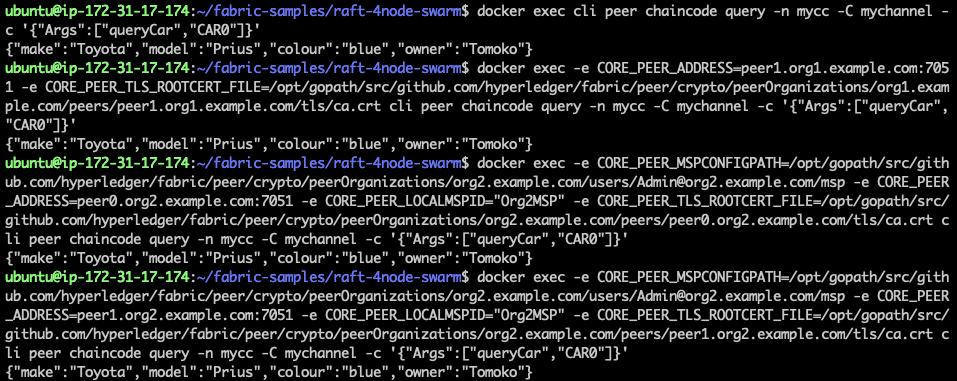
现在我们使用orderer3.example.com来调用 changeCarOwner,并在执行 后进行查询:
1 | docker exec cli peer chaincode invoke -o orderer3.example.com:7050 --tls true \ |
运行结果如下:
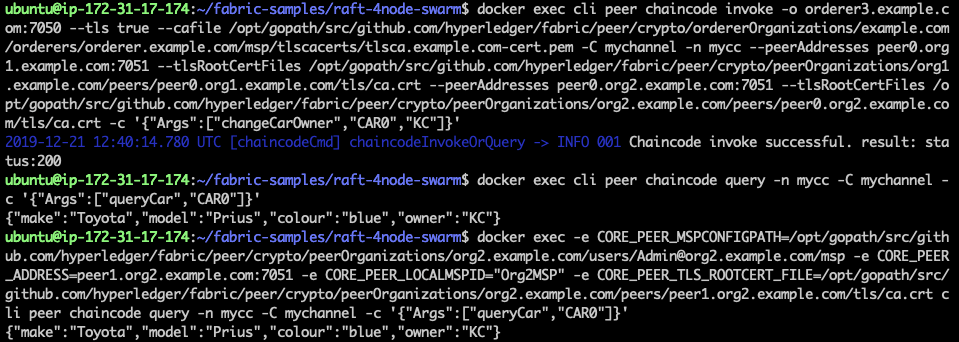
你可以使用其他的orderer进行链码调用。由于这些排序节点构成了raft集群,你 应该得到同样的结果,这表示排序节点集群工作正常。
4.8 清理环境
要清理运行环境,使用docker-compose将容器停掉并移除即可:
1 | # each host |
5、总结
在本教程中,我们基于BYFN示例进行修改,构建了一个基于Raft排序集群的 Hyperledger Fabric网络,使用Docker Swarm来实现多主机容器的通信。
原文链接:Multi-Host Setup with RAFT-based Ordering Service
汇智网翻译整理,转载请标明出处。